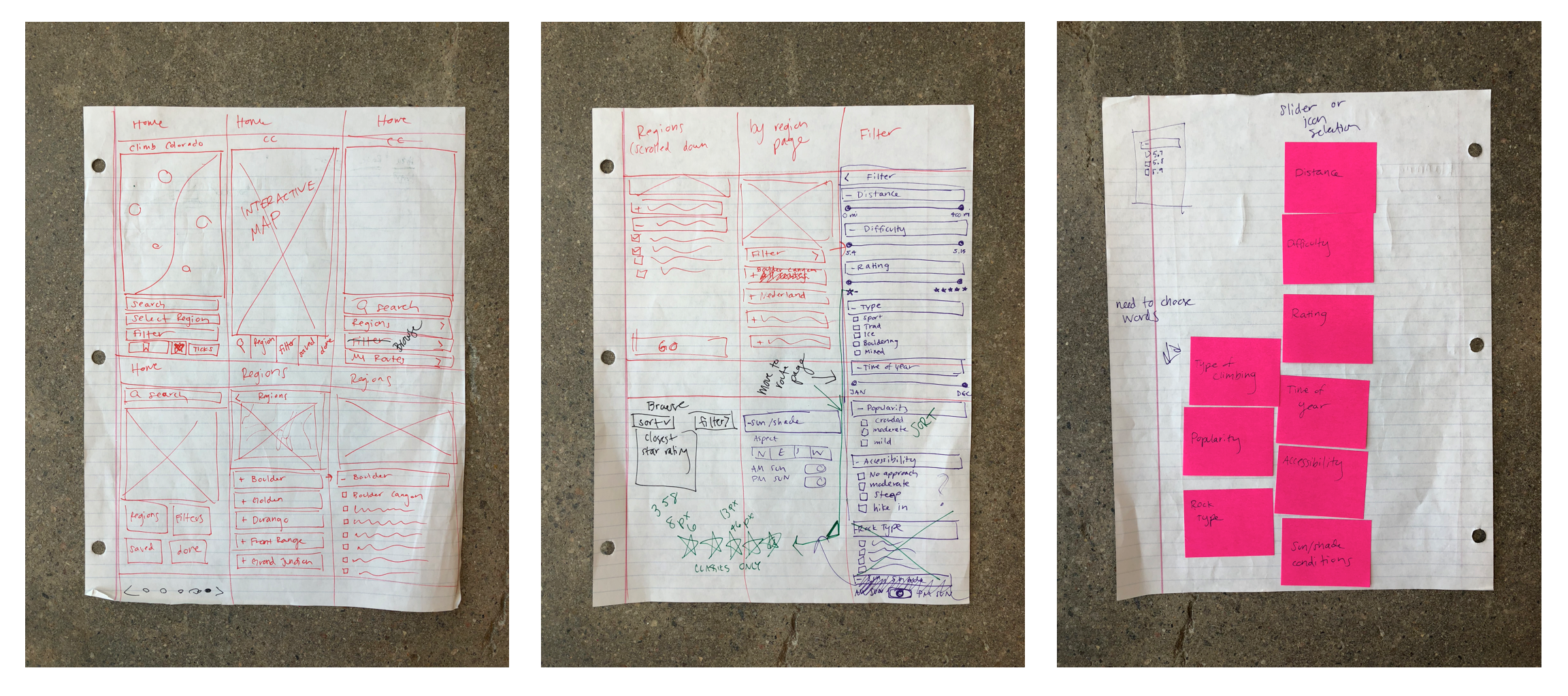climb colorado
Climb Colorado is a crowd-sourced climbing app powered by REI. It allows users to plan climbing trips, get the information they need about climbing areas and routes, and track what they’ve climbed.
This was a collaborative project with Zach White.
why build this app?
For this project, we were tasked with designing an a rock climbing app for Coloradans powered by REI. The app was primarily meant to help climbers find and track routes, with a secondary goal of selling REI climbing gear. A few minutes after starting our research, we hit a roadblock: a climbing app by REI already exists, called Mountain Project. We considered abandoning the project, but decided to talk to some Mountain Project users to see if we could design an app that better suited the users' needs. Ultimately, we found some problems with Mountain Project, that Climb Colorado solves. The process for finding and fixing these gaps is outlined below.
user interviews
I visited a few local climbing areas and was able to interview 5 different users of Mountain Project. A few themes quickly emerged:
- Mountain Project has too many features, which makes it difficult to find specific information at times.
- Mountain Project doesn't include nearby camping options within the app, which would be helpful.
This feedback gave us confidence that we could build an app that more adequately serves the needs of our users, so we decided to go ahead with the project.
Personas
We wanted to make sure that while designing this app, we always kept our users front of mind. After synthesizing our user interviews with an affinity map, we created personas that accurately represented two types of users for Climb Colorado.
Avid Climber Adam is an experienced climber, looking to explore new routes around Colorado, and track what routes he’s completed.
Novice Climber Nancy is just getting into climbing, and needs help finding routes close to her, that are in her ability level.
Research + synthesis
To further understand what our users might be doing and feeling when interacting with the app, we came up with a journey map and two separate user flows for Adam and Nancy. The journey map shows the emotional journey Adam and Nancy go through when planning a climbing trip, and how Climb Colorado comes into play. The user flows show the actual pages Adam and Nancy are visiting when they use the app; Adam's user flow is longer since he is a more experienced climber, and will be using the app to access more information than a novice user. I also created an app map, showing all possible pages on the app.
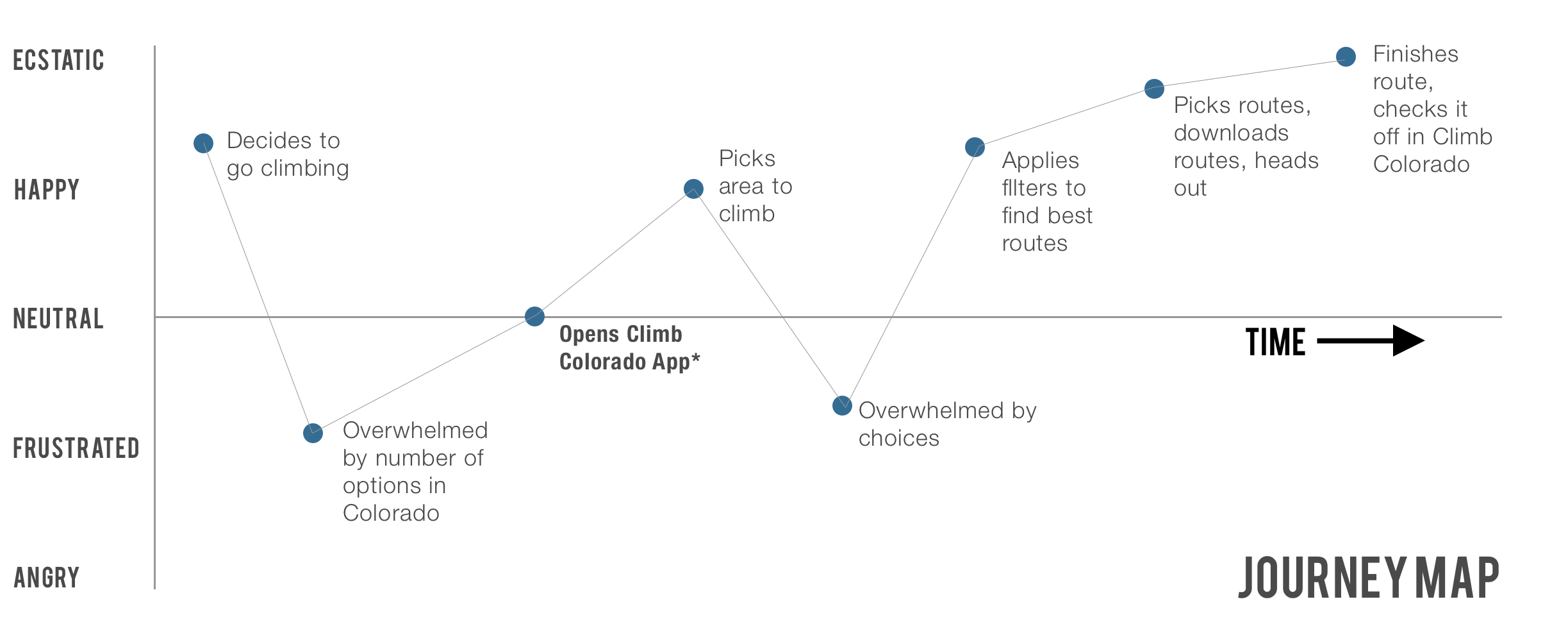
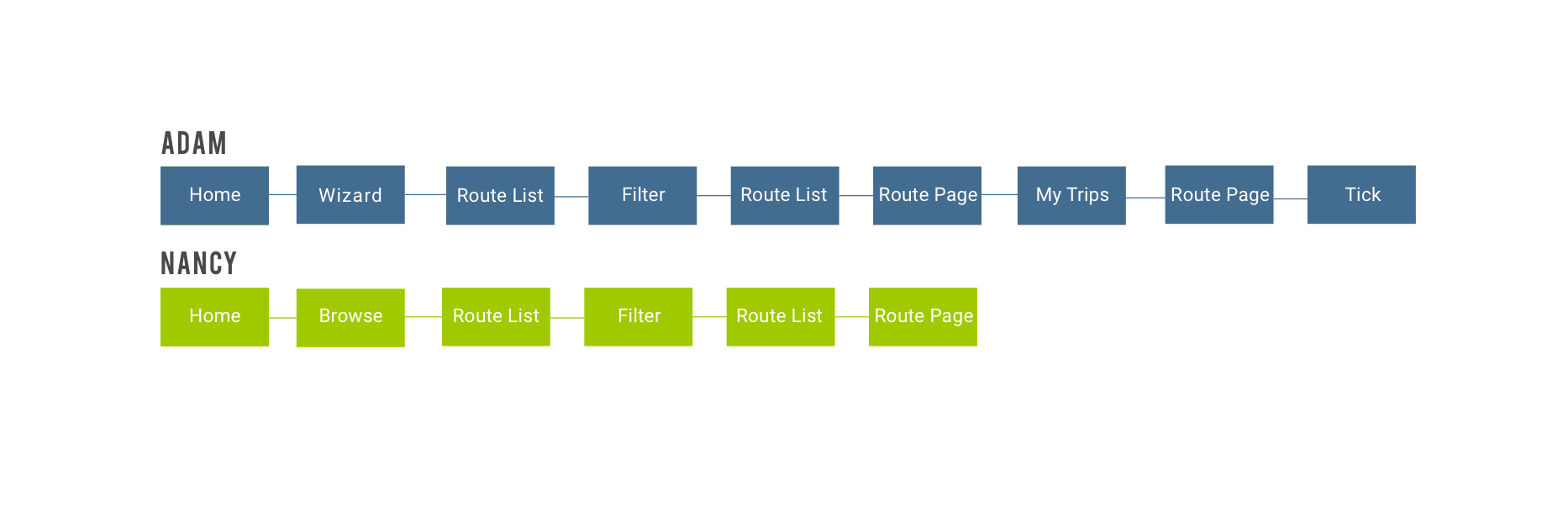
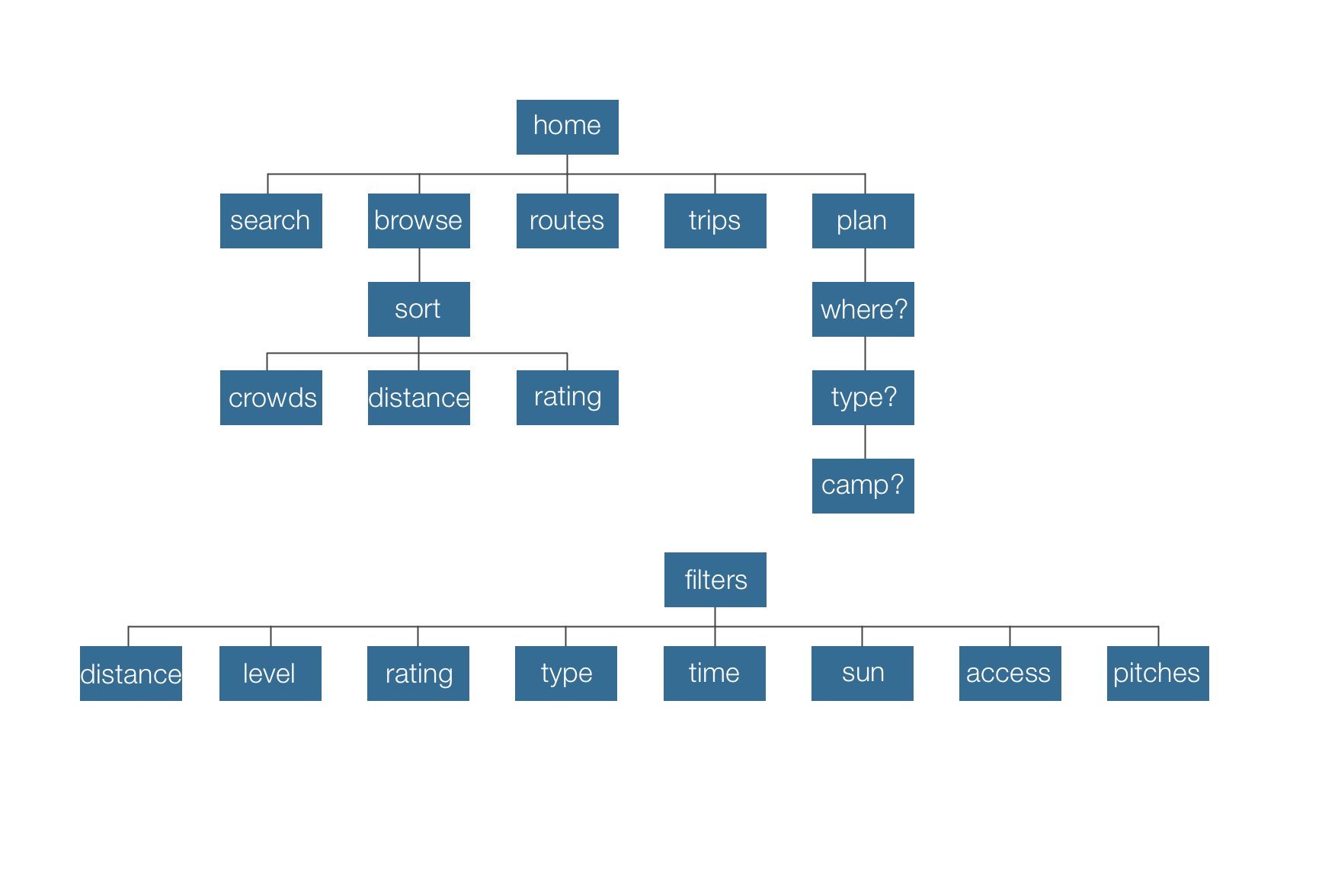
Sketches
Our research gave us a great understanding of who are users are, and what features they're really looking for in a climbing app. With this in mind, I began sketching out some of my screen ideas to figure out the UI and information architecture.
This part of the process proved to be more challenging than we initially thought. A big component of what our users wanted in the app was the ability to filter and sort by different criteria to find climbing routes, so it took multiple iterations to find the best way to manage this.
wireframes + high-fi mockups
We brought our paper sketches into Sketch and started with basic wireframes. Our initial user testing showed us that our "Plan a Trip" wizard wasn't intuitive, so we went back to the drawing board and redesigned the screens involved in the wizard. We also ended up moving around a few calls to action, including the "download route" icon.
Note: For this project, we were tasked with designing either an iOS or Material app. Initially, we began sketching with iOS design patterns in mind. As we got further into the design process, we pivoted and started designing following Material design principles. You can see this as you go through the different iterations of our designs.
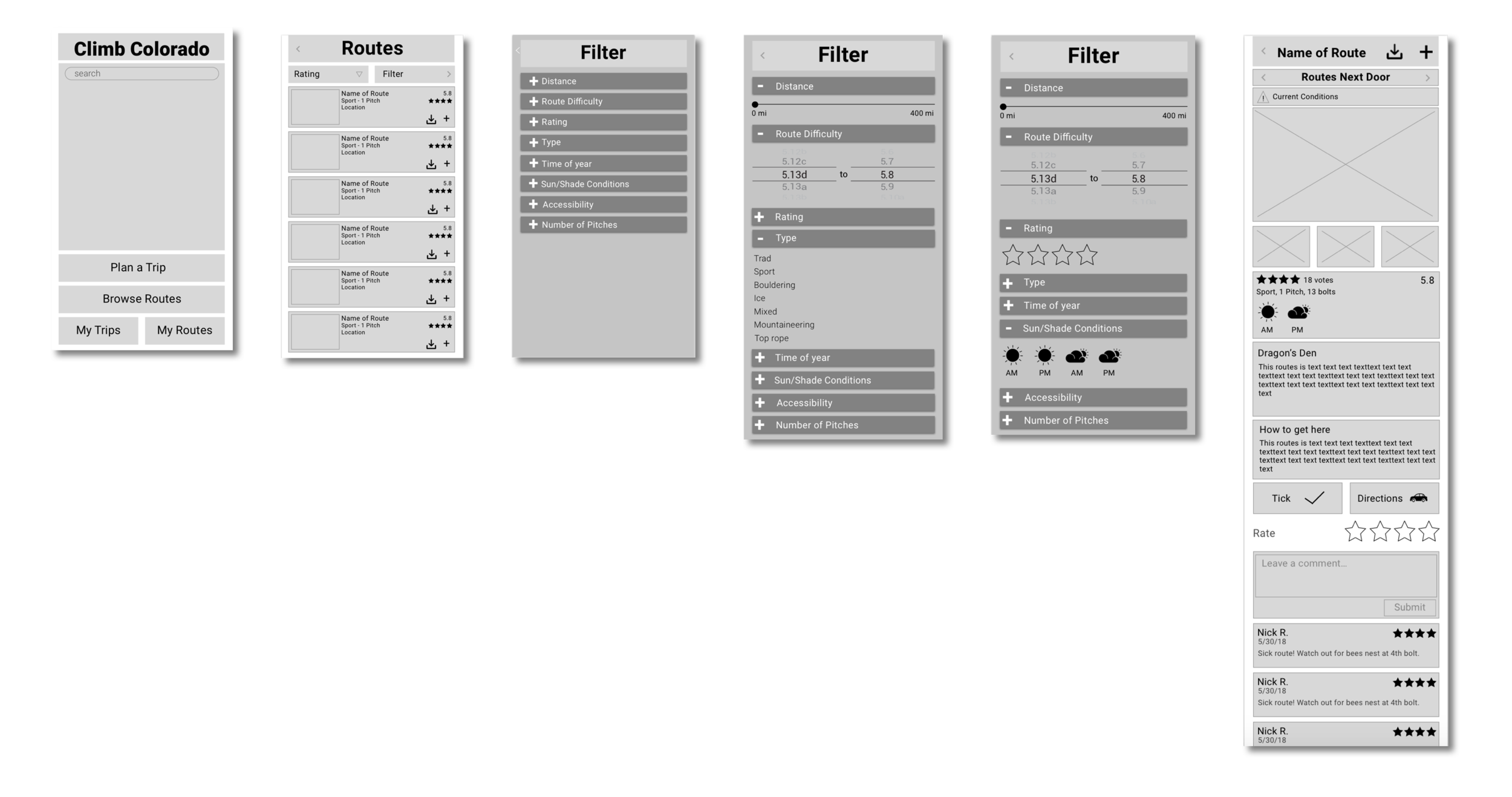
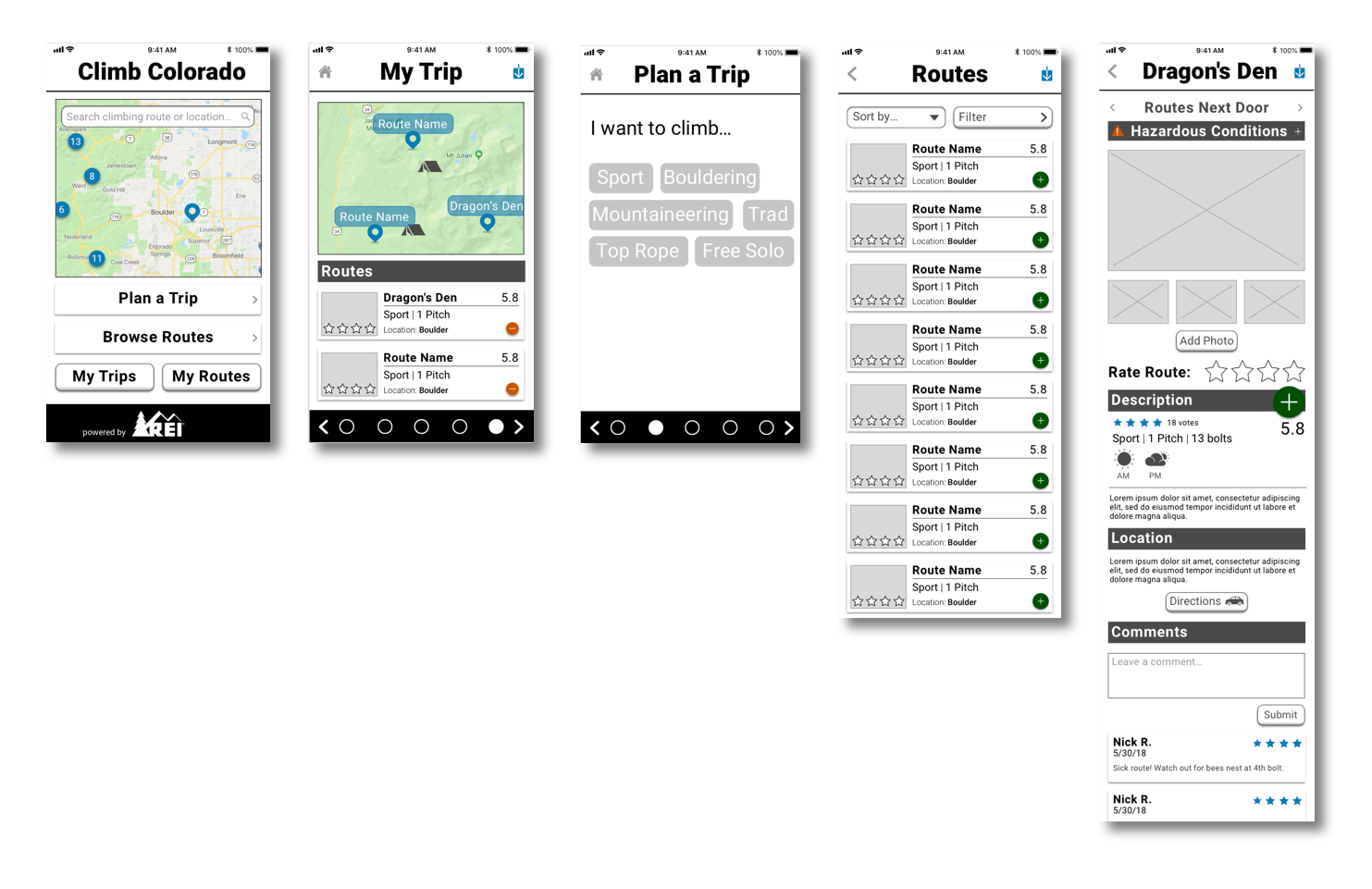
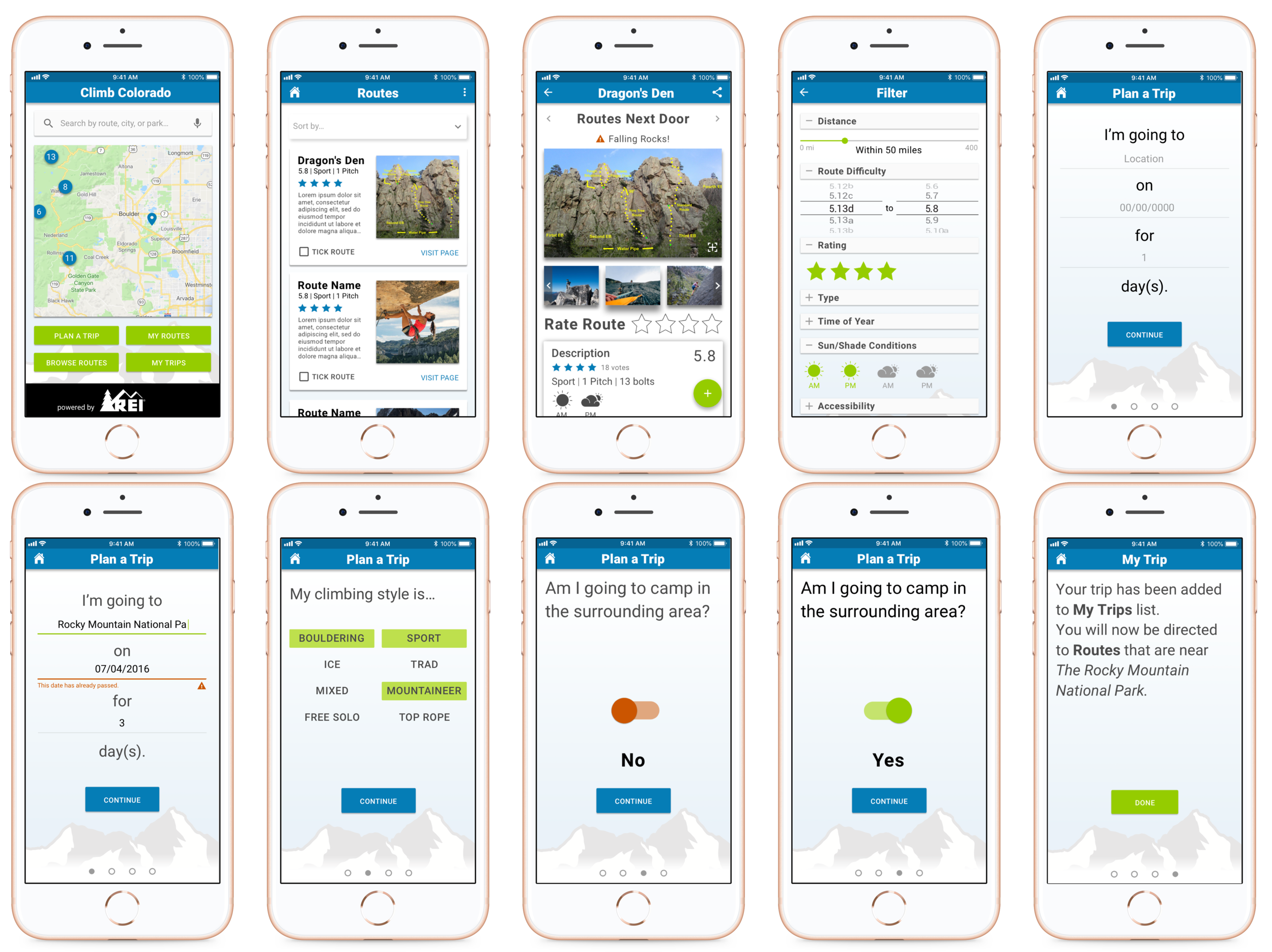
final screens
Our final screens follow Material design patterns and REI's brand guidelines. To see these screens in more detail, and to interact with the app, view the live prototype below!
live prototype
summary
This project quickly presented us with a question: is there a problem we can fix with REI's Mountain Project app? Our user interviews gave us the answer: climbers needed an easier-to-use app to find new routes to climb, track what routes they've done, and find nearby camping. After multiple rounds of testing and iterations, Climb Colorado offers an app that has less features than Mountain Project, but is more effective for the user. The most notable feature we added was the ability to find nearby camping when you're planning a climbing trip.
Zach and I made a great team for this project. I have a climbing background, so I was easily able to recruit users and conduct user interviews. We worked together to synthesize the interviews with an affinity map and a journey map. I created most of the wireframes and Zach lead the final design and UI.